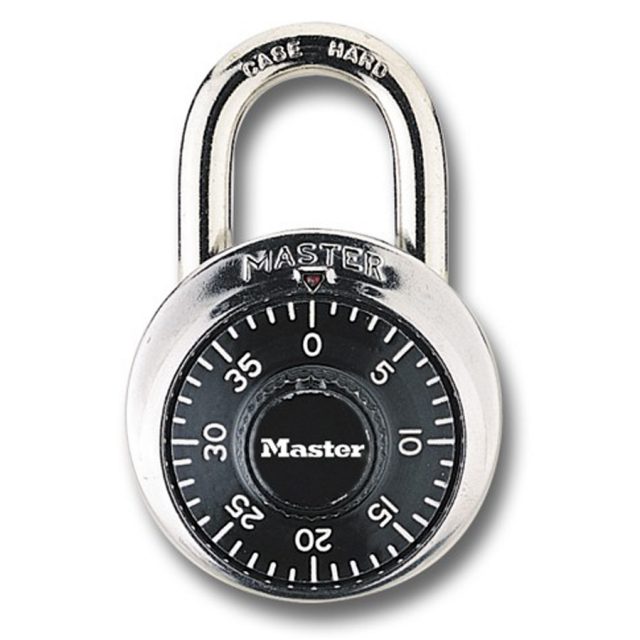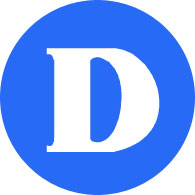Locker Rentals
Lockers are available online only, starting the 2nd week of August, through the MyDawson portal. To access lockers, go to your MyDawson homepage, click on the locker link, which is located on the left side of your screen under My Omnivox Services, and follow the instructions to obtain your locker. Please take note that in order to access the locker selection module, you must have already finalized your course registration.
Please note there is a mandatory, non-refundable $10.00 locker administration fee per person (i.e. two people sharing a locker will have to pay a fee of $10.00 each for the rental for a total of $20.00 for the locker). It must be paid online when reserving your locker using a credit card. You will only be assigned your locker once full payment has been received. Should you have questions regarding lockers, please drop by the Campus Life Office in 2E.4 and we will be pleased to help you.
For students in the following programs, you will notice that the availability of lockers is limited to a specific area and these lockers have been reserved for students in your program of study due to the specific needs of your program.
These following programs require a portfolio locker and must be shared by two people in a Design program.
- Interior Design
- Illustration and Design
- Visual Arts
- Graphic Design
- Industrial Design
For the Engineering programs, the lockers are located on -2H. These lockers must be shared by two people in the Engineering Technology programs.
- Mechanical Engineering Technology
- Civil Engineering Technology
- Electronics Engineering Technology
Lockers are located on the 3A & 3B wings for the following program.
- Theatre
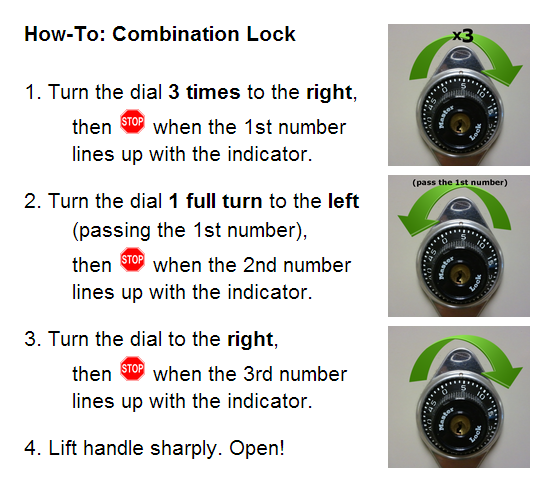
The Campus Life Office offers 4 types of lockers for students to rent for the school year.
| Type | Description |
|---|---|
| Small lockers | For one person |
| Large lockers | Must be shared by two persons |
| Portfolio lockers | Must be shared by two persons. There are a limited number of these lockers available and priority is given to Design students |
| M-lockers | Must be shared by two persons. There are a limited number of these lockers available and priority is given to Nursing program |
When do you have to return your lock to 2E.4?
- If you are graduating at the end of the Fall semester and you have a single locker.
- at the end of the Winter semester after the exams are finished.
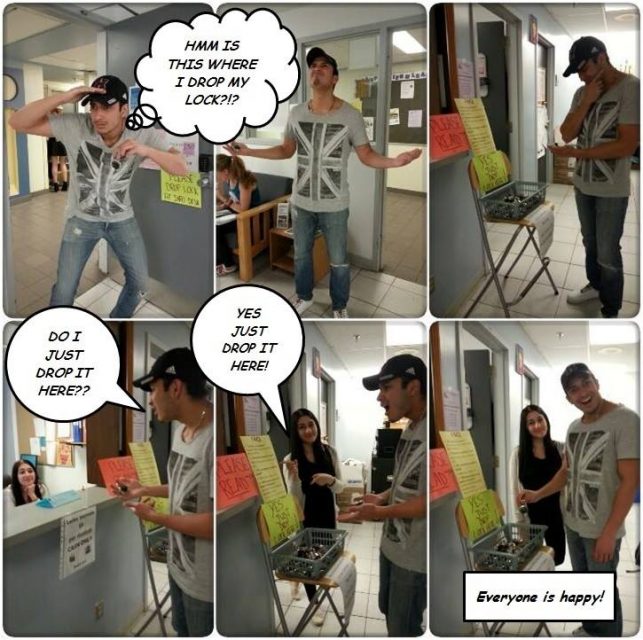
FAQ
- Where do I drop off my lock?
In CL 2E-4 in any of the bins available
2.CL 2E-4 is closed, where can I drop off my lock now?
Come back during their opening hours Mon-Fri between 8:30-4:30pm
3.Do I have to give you my student number or name?
NO, just open your lock and drop it in the bin
4.I need my locker passed the lock drop off date because I have an exam, can I leave my lock on my locker? YES
5. Who is eligible for a locker?
All students registered for 12 hours or more a week.
Locker Locator
Basement Minus 2H Wing (-2H)
Around: Mechanical Engineering labs (accessible from 2nd floor H wing elevator)
 Download PDF of the locker's exact location
Download PDF of the locker's exact location
3rd Floor B Wing (3B)
Around: Creative and Applied Arts Office
 Download PDF of the locker's exact location
Download PDF of the locker's exact location
3rd Floor C Wing (3C)
Around: Sherbrooke Entrance, CineCom Computer labs
 Download PDF of the locker's exact location
Download PDF of the locker's exact location
4P Wing (4P) Forum Build across Atwater Street
Top floor of the building. Take the elevator
 Download PDF of the locker's exact location
Download PDF of the locker's exact location