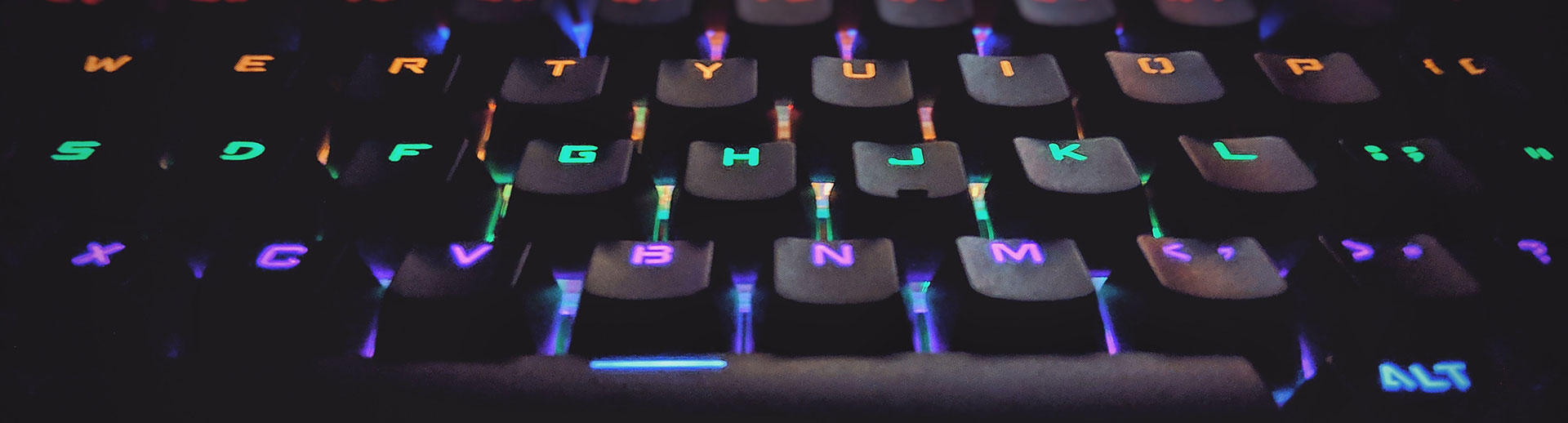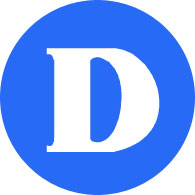Explore Technology
Explore this page for information, best practices, resources and some options to help you make technology choices for your courses.
Contact an Ed Tech Pedagogical Counsellor for Ed Tech questions:
Check out Dawson ITE
Dawson ITE is a newsletter/blog devoted to educational technology, curated by Rafael Scapin from the Information Systems and Technology (IST) Office.

Video How-to's
Video how-to’s
- How to Use OneDrive to Store and Share your Files

- How to Upload your Videos to Microsoft Stream and Share Them with your Students

- Use Microsoft Stream to store and distribute video files

- Use Microsoft Stream in Office 365 to convert video files to links

- Embed a Video onto a Moodle Page
- Use H5P to Create Interactive Videos in Moodle
 Selma Hamdani (Psychology) Sign in with your Dawson login to view this video.
Selma Hamdani (Psychology) Sign in with your Dawson login to view this video. - Adding a voice-over to a PowerPoint presentation
- Integrate Interactive PowerPoint Videos and myDALITE into Moodle, using HP5
 Yann Brouillette (Chemistry) and Carmen Leung (Chemistry)
Yann Brouillette (Chemistry) and Carmen Leung (Chemistry) - Add Interactivity to PowerPoint Presentations in Moodle using H5P and YouTube
 Yann Brouillette (Chemistry) and Carmen Leung (Chemistry)
Yann Brouillette (Chemistry) and Carmen Leung (Chemistry)
Moodle and Lea
Moodle
Moodle is an open source Learning Management System (LMS) designed to create an online environment where students can interact with their teachers and classmates, download resource materials and complete activities. Moodle is an acronym for Modular Object-Oriented Dynamic Learning Environment.
- How to Backup and Restore your Courses in Moodle

- Moodle Academy – The Learning Hub for the Global Moodle Community
- Moodle User Guides
- How to Use Zoom in Moodle
 (Please note: Teams is the official videoconferencing platform at Dawson.)
(Please note: Teams is the official videoconferencing platform at Dawson.) - Moodle Video Tutorials
- Moodle Documentation
- How to Add Extra Test Time for Individual Students
- How to Submit your Final Grades from Moodle to Omnivox

- What Students Want: A Simple, Navigable LMS Course Design
- See videos related to Moodle on the Faculty Hub
Contact an Ed Tech Pedagogical Counsellor for help with Moodle:
Teaching with Moodle!
Take this asynchronous, self-paced, online course to help you learn about Moodle, or refine your Moodle skills. Follow the entire course, or select modules according to your interests. Access the course here, using your Dawson login!![]()
Lea
Léa is a simple Learning Management System (LMS) housed in MyDawson. It offers the following features:
-
-
-
- Storage of class documents such as the course outline and lectures
- A class calendar (dates for assignments, special events, etc.)
- A place for class announcements
- A place for the teacher’s list of recommended websites
- The teacher’s hours of availability to meet with students
- The MIO messaging system
- A dropbox for assignments
- Discussion forums
- A central location for grades
-
-
- How to Use Zoom in LEA
 (Please note: Teams is the official videoconferencing platform at Dawson.)
(Please note: Teams is the official videoconferencing platform at Dawson.) - How to use Teams in LEA
- Lea Online Classes – Instructions for Faculty Courtesy Vanier College
- Lea Online Classes – Student View
- See videos related to LEA on the Faculty Hub
Contact an Ed Tech Pedagogical Counsellor for help with LEA:
- Contact IT Support for technical questions related to Lea
Videoconferencing
The primary video conferencing platform at Dawson College is Microsoft Teams. Tutorials and user guides can be found on the college’s Microsoft Teams webpage
Teams
Microsoft Teams is an online collaboration platform that includes chat, document sharing, online meetings and direct access to many other Microsoft and third party applications. Tutorials and user guides can be found on the college’s Microsoft Teams webpage.
Hyflex Teaching
HyFlex teaching
- Active Learning in Hybrid and Physically Distanced Classrooms
- One teacher’s experience with HyFlex teaching
- Hybrid-Flexible Course Design
- Article about HyFlex teaching from Inside Higher Ed
- How to Use the HyFlex Method to Teach Online and In Person at the Same Time – Webinar recording from Contact North
- Hyflex Teaching and Learning (Columbia University Center for Teaching and Learning)
Additional Tool Options
Additional tool options
These are some tools that have been suggested by Dawson faculty.
- Flipgrid “FlipGrid is a free, online platform for educators that allows students and teachers to post videos in response to an initial topic or in response to another person’s FlipGrid. Flipgrid allows educators to see if students understand the content based on their video, and both educators and students can comment on videos through a text or video response, share likes or stickers, give feedback via a rubric or video response, or share the video with others. For example, as opposed to posting an academic question in your Flipgrid, educators could also ask students for input about where they are struggling most or finding success. In addition to using Flipgrid for academic purposes, it can also be an effective tool for monitoring social and emotional input from students, and comments provided in Flipgrid can be shared across students and provide valuable information to not only the instructor, but other classmates as well. Flipgrid videos can indicate social emotional or body language cues that might suggest student distress and cue an instructor to reach out.” (from Faculty Focus)
- H5P Create and edit interactive videos with H5P.
- myDALITE
 A peer-instruction platform developed at Dawson. Watch this introduction to myDALITE by Yann Brouillette (Chemistry)
A peer-instruction platform developed at Dawson. Watch this introduction to myDALITE by Yann Brouillette (Chemistry) - Microsoft Forms (access through your Dawson MS365 account) Can be used to build a survey, poll or assessment (quiz) and collect responses in real time.
- Microsoft Stream (access through your Dawson MS365 account) A video application where people in an organization can upload, view,
organize and share videos securely. - Microsoft Teams (access through your Dawson MS365 account) An application for groups that collaborate, share files and work in groups. It combines chat, video meetings, file storage, and application integration.
- Click here and use your Dawson login to join an MS Teams community in Yammer – Moderated by Dawson faculty
- Microsoft has many Teams tutorials available here
- Zoom vs Teams: a Choice to Make?
- Perusall A free e-book reader that allows students read and annotate collectively. See this overview video of Perusall by Carmen Leung (Chemistry)

- Poll Everywhere Capture powerful feedback instantly during virtual meetings, classes, events, and more.
- Screencastify Record, edit and share videos
- Screencast-O-Matic Record, edit and share videos
- Screencastify vs. Screencast-O-Matic Compare these two resources
- Turnitin
- Videvo Free stock videos, motion graphics, music tracks and sound effects
- Visual Classrooms Platform presentation
 Magdalena Mlek (Nursing) and Brendan Joyce (Concordia)
Magdalena Mlek (Nursing) and Brendan Joyce (Concordia)