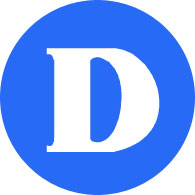Credit Card
Current students may pay their fees by credit cards through the MyDawson portal. Select the “Pay Fees – Credit Card” link on the navigation bar on the left.
To access credit card payment you will need your Student Number and your portal password which you choose at the set up of your portal.
If you have forgotten your password, please call IT Support (514 931-8731, ext.4357) . If you have never set up your portal, you will need your student ID #, permanent code and then follow the steps as indicated on the front page of the MyDawson portal.