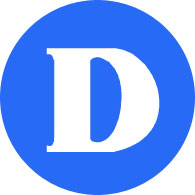Adobe CC for home use
What is Creative Cloud for home use
Dawson’s Faculty and Staff are allowed access to the Adobe Creative Cloud package for home use free of charge. With our subscription package from Adobe, Faculty and Staff can install Creative Cloud on two personal machines. It also gives you access to the iOS applications from Adobe.
How to request it
To request access to this program all you need to do is open an IT Support call requesting access to the software. After your request is processed you will receive an email from Adobe telling you that now have access to the Adobe Creative Cloud for enterprise. This process can take a few days please wait until you receive this email before proceeding to the install.
How to install it
The program can be downloaded from your Adobe ‘Enterprise‘ account.
Sign in to the Adobe.com website in any web browser.
When the login page opens you must select “Sign in with an Enterprise ID”
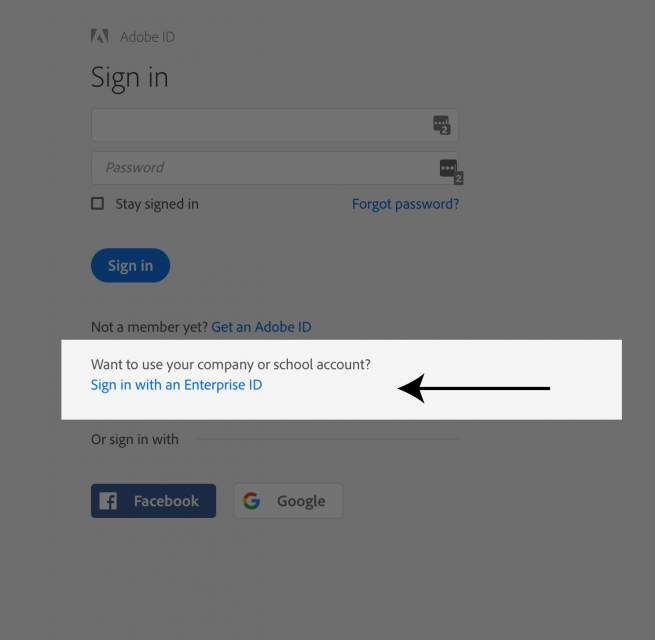
First enter your Dawson College email address, and select the password field. You will be redirected to a Dawson College login page, as shown below. If not, it probably means your request for the program has not been processed yet: please try again later. The password is your College network password.
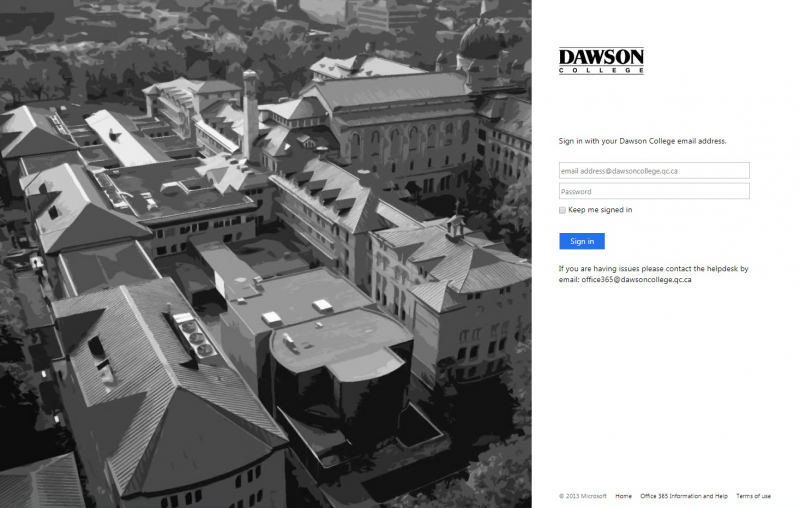
You will then be redirected to your Adobe CC home page. The software can be found under Creative Cloud Apps : Desktop Downloads.
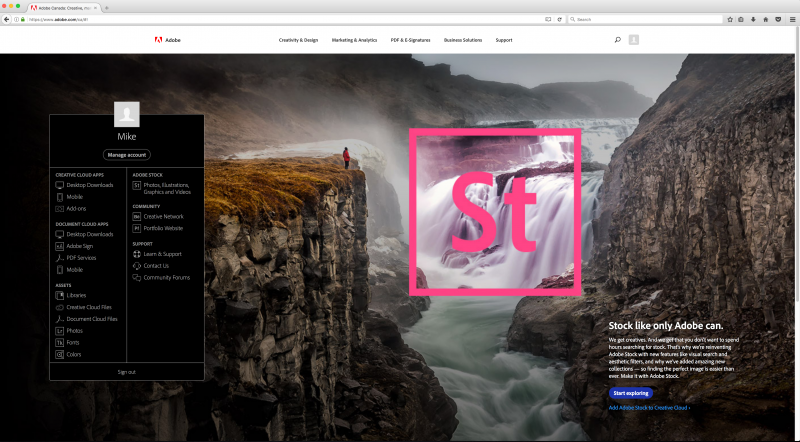
Please contact IT Support if you encounter any problems with logging in.