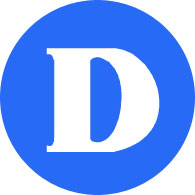Change your Microsoft 365 and Network password
If you are a current Dawson Student or have attended Dawson College in the past
Please go to the MyDawson Portal (Omnivox) to reset your password. Please view the IST Article on changing your password to help with the process.
If you are a Dawson Employee
Step 1
Sign in to Microsoft 365 with your Dawson email address and password by going to https://login.microsoftonline.com/
Step 2
Click on the top right icon that has your initials (Or Profile photo) then click on “View account”
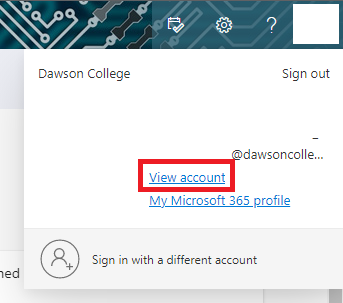
Step 3
In the left panel click on “Password”.
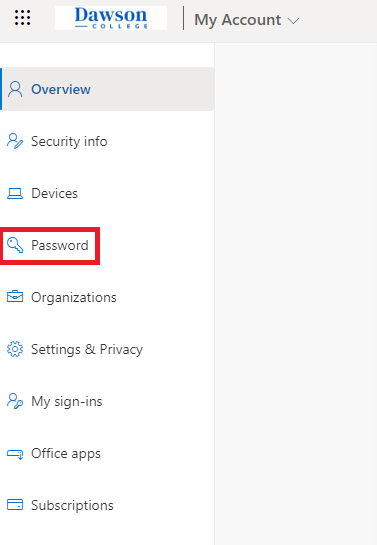
On the new page, fill out the form to change your password.
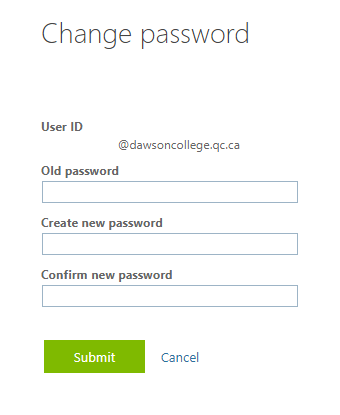
Note
Should you need to reset your password, please follow the instructions on the Password Recovery page.