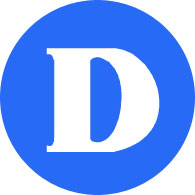LinkedIn Learning
LinkedIn Learning (formerly known as Lynda.com), can be accessed via the Bibliothèque et Archives nationales du Québec (BAnQ).
Before you access the service you need create an online account with BAnQ, at:
https://www.banq.qc.ca/formulaires/abonnement/index.html?language_id=1
You may enter your College or personal email.
Once your account is created, access the contents at:
https://numerique.banq.qc.ca/p/linkedinlearning.html
To use the LinkedIn Learning mobile app
- Download the LinkedIn Learning app from the App Store or Google Play.
- Click on the “Identify yourself” button, then on “Login using your library card”.
- Replace libraryID in the access link with banq.
- Click on “Continue”.
- Enter your BAnQ identifiers.
- Click on “Continue”.