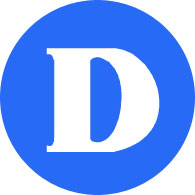OneDrive vs. SharePoint
Frequently Asked Questions (Non-Teaching employees)
What is the new OneDrive limit?
Starting Wednesday, October 30, a 50 GB limit will be introduced on OneDrive accounts.
How will I know if I’m close to or have exceeded the 50 GB limit?
If you are within a certain percentage of the limit or have exceeded it, you will receive an email warning.
How can I check how much space I’m using on OneDrive?
Right-click on the OneDrive icon in your toolbar, select “Settings,” and choose “Manage storage” to view your usage and get tips for saving space.
What is OneDrive intended for?
OneDrive is meant for storing working or draft documents. Departmental files should be stored on SharePoint.
What happens if I exceed the 50 GB limit?
If you are already above the 50 GB limit, you will have six weeks to clean up or move your files. After this period, your OneDrive will become read-only.
Where should I store departmental files?
Departmental files should be stored on SharePoint, not OneDrive.
What if I need help managing my OneDrive files?
If you need assistance, contact IT Support at itsupport@dawsoncollege.qc.ca.
Differences between OneDrive and SharePoint
Purpose:
- OneDrive: Personal file storage for working, draft, or individual documents.
- SharePoint: Centralized storage for departmental or team collaboration files.
Accessibility:
- OneDrive: Files are primarily for individual use but can be shared with others.
- SharePoint: Files are designed for sharing and collaboration within a team or department.
Storage Structure:
- OneDrive: Organized based on an individual’s account, with personal control over files.
- SharePoint: Managed with team-oriented document libraries and shared spaces.
Collaboration:
- OneDrive: Limited collaboration features; best for personal workspaces.
- SharePoint: Robust collaboration tools, including version control, team access, and co-authoring.
File Ownership:
- OneDrive: Files are owned by the individual who uploads them.
- SharePoint: Files are owned and managed by the team or department, with shared access and permissions.
Storage Limits:
- OneDrive: Has a 50 GB storage limit (as of October 30).
- SharePoint: Generally offers higher or more flexible storage capacity depending on organizational setup.
Use Cases:
- OneDrive: Drafts, or work-in-progress files.
- SharePoint: Best for storing shared departmental or organizational documents, policies, and collaborative projects.