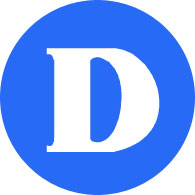Username Passwords
In addition to the MyDawson account you created upon your admission, you need to create a Network account to access WiFi, computers, network drives, etc. To do so, go to MyDawson : My Dawson Life : Network Account.
Your username is your student number. Passwords have to meet complexity requirements. You may use the same password for MyDawson and Network accounts.
Note
MyDawson gives you access to Omnivox services, MIO, Léa, Moodle.
Network Account
- The network account is used to login to the wireless network and computers in labs
- It is also used to access H: and S: drives.
- Access to library databases
- If you haven’t created your network account by the beginning of the semester, it is automatically created for you with a default password. In such a case, you must change this password as soon as possible (go to MyDawson : My Dawson Life : Network Account).
- Your network account is terminated a year after your last registration. Associated services for printing and Microsoft 365 are terminated at the same time.